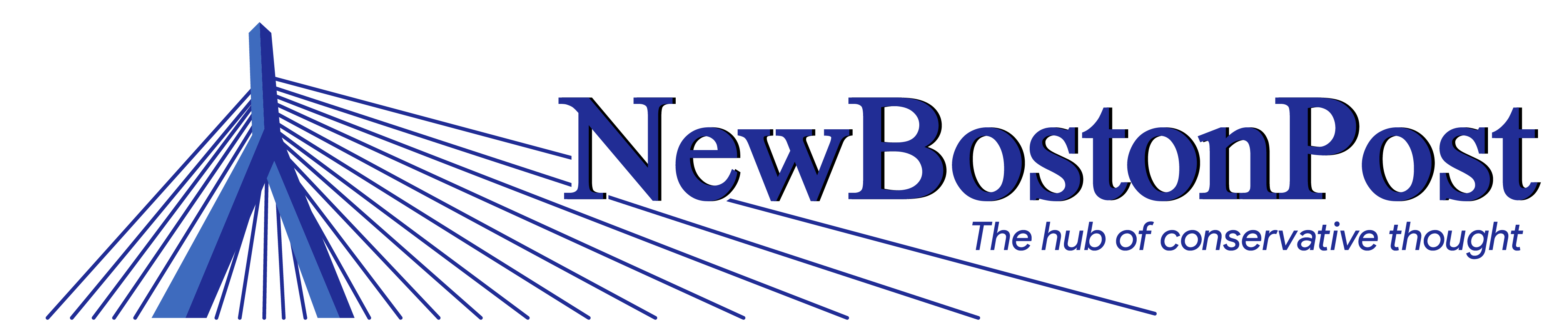Frequently Asked Questions
1. What is NewBostonPost?
NewBostonPost is a digital news publication focused on conservative news, commentary, and analysis from a New England perspective. We cover politics, culture, and current events with a commitment to faith, reason, and informed debate.
2. How can I subscribe to NewBostonPost?
You can subscribe by visiting: newbostonpost.com/subscribe-to-newbostonpost. Subscribers get full access to premium articles and email newsletters.
3. Is NewBostonPost free to read?
Much of our content is free to read. However, some articles and special features are reserved for subscribers to support our independent journalism.
4. How do I manage my subscription?
Log in using the email you used to subscribe. From your account dashboard, you can update your payment information, cancel your subscription, or change your email preferences.
5. I’m having trouble logging in. What should I do?
Click the “Sign In” link on the homepage and enter your email. If you don't receive a login link or face issues, please email support@newbostonpost.com and we’ll assist you.
6. How do I contact NewBostonPost?
You can email us at contact@newbostonpost.com for general inquiries. For editorial pitches or news tips, email editor@newbostonpost.com.
7. Can I submit an op-ed or letter to the editor?
Yes. Please send opinion pieces or letters to editor@newbostonpost.com. Submissions should be original, relevant, and between 600–900 words.
8. How can I advertise on NewBostonPost?
To learn more about advertising opportunities, email advertising@newbostonpost.com. We offer display ads, sponsored content, newsletter sponsorships, and more.
9. Does NewBostonPost accept donations?
Yes. You can support our mission by subscribing or donating. Visit our donation page to make a one-time or recurring contribution.
10. Where is NewBostonPost based?
We are headquartered in Massachusetts but cover issues across New England and beyond.
Need more help?
Please reach out to us at support@newbostonpost.com — we’re happy to assist you.