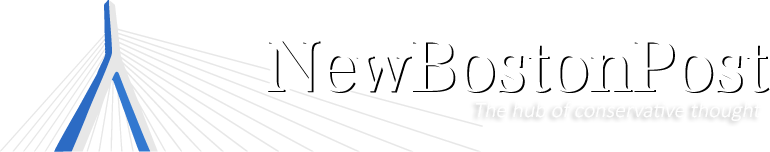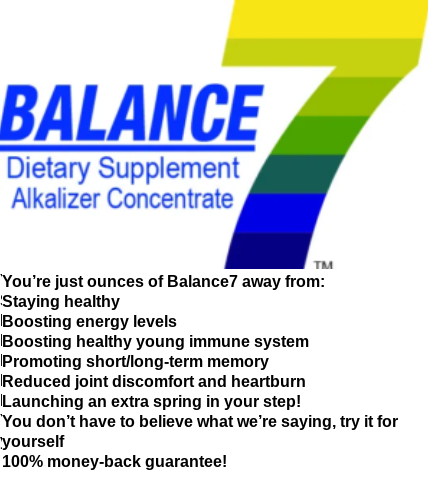FAQs
Before sending an inquiry, please check below to see if the answer to your question is there.
If it is not, feel free to send an email to [email protected].
Images are at the bottom of the page — see numbered image for clarity.
Page last updated: Friday, June 7, 2023
Login Troubles
Question: I can’t log in! How do I do so?
Answer 1: Go to our homepage and click “Subscriber Login” at the top right-hand corner (See Image #1).
Answer 2: Click here.
Question: I’ve subscribed, but I can’t get access to the content. What’s wrong?
Answer: Most of the time, this is because you haven’t logged in. Additionally, the problem may stem from your browser settings automatically clearing cookies. This prevents your browser from automatically keeping you signed in, allowing you access to content. The solution is to try logging in or trying to access our site on another browser. For instance, if you use Google Chrome, try using Microsoft Edge, Safari, Firefox, or some other browser, and then visit our homepage.
If you try to use another browser and you are still experiencing trouble accessing our content, please email us at the address above.
Question: I don’t know if I am logged in. How do I tell?
Answer: Go to our homepage. At the top right-hand corner, if you see the words “Subscriber Login,” you are not logged in (Image #1). If you see the words “My Subscription,” you are logged in (Image #2).
Canceling My Subscription
Question: If I purchase an introductory subscription ($2 for two months), am I locked in to purchase the annual subscription after that expires?
Answer: No. You can cancel your subscription at any time (See the question below on how to do this).
Question: I subscribed to the introductory subscription rate, OR I subscribed for an annual subscription, and I don’t want my subscription to renew. How do I make sure my subscription won’t renew?
Answer: First, make sure you are logged in. If you are not logged in, click here. Then go to our homepage. At the top right-hand corner of our homepage, click the words “My Subscription” in blue lettering (Image #2).
Having done this, click the check mark on the box next to “Subscription Auto-renew.” Important: Make sure you click “save” before leaving (Image #3). To ensure you have done this correctly, try reloading the page. If the box is un-clicked (it doesn’t have a checkmark), you have done the steps correctly. If the box is still clicked (it has a checkmark), you have not.
Email Newsletter
Question: I don’t want to receive any more emails from NewBostonPost. How can I make sure this happens?
Answer: At the bottom of all our email newsletters, there is a button to click that will unsubscribe you from our emails (Image #4). Once clicking this button, you will have the option of being removed from this particular email list or all of our email lists (Image #5). Being removed from all our lists will prevent you from receiving any more emails from us.
Question: I’ve unsubscribed from your lists but keep receiving emails from you. How can I prevent this?
Answer: If this occurs, please email us at the above address, and we will fix the problem manually.
Question: I want to receive emails from NewBostonPost. How can I do so?
Answer: By subscribing to NewBostonPost, you are automatically added to our list.
If you don’t want to subscribe but do want to receive our free email newsletter, add your email address to the box above “Around New England” on the homepage and click “subscribe” (Image #6). By doing so, you will receive three free articles.
Refunds
Question: I forgot to cancel my subscription. Can I get a refund?
Answer: Yes. Send us an email at the address above with the subject line: “Refund for Automatic Renewal.”
Question: I have multiple subscriptions. How do I get this fixed?
Answer: We’ll cancel one of the subscriptions and send you a refund. Send us an email at the address above with the subject line: “Refund for Multiple Subscriptions.”
Question: I’ve been issued a refund. When can I expect to see it in my account?
Answer: Per Stripe policy, it takes 5-10 days for a refund to appear in your account.
Miscellaneous
Question: Does NewBostonPost have a physical newspaper that is sent out?
Answer: No. NewBostonPost is a purely online newspaper. You will not receive a physical copy of the paper by subscribing.
Question: I’ve already subscribed to NewBostonPost/I can’t subscribe to NewBostonPost, but I want to support what you are doing. How can I do so?
Answer: There are many ways you can help: Sign up for our email newsletter, share our stories with your friends and on social media, and spread the word! NewBostonPost is a small conservative newspaper in a very liberal state. We need your support. Thank you!
Images
Image #1

Image #2

Image #3: Box is checked means the subscription is set to renew automatically. Uncheck the box to prevent this.
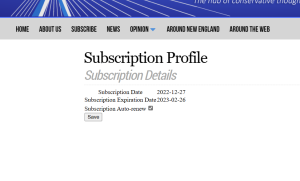
Image #4
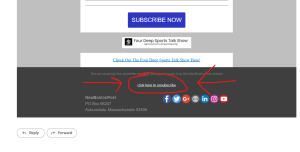
Image #5
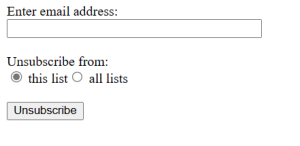
Image #6